Is your kid or teen always glued to their smartphone when they should be doing their homework? We hear you — welcome to the modern era, where distractions can make it hard to stay productive! We know that taking tech away from students until they finish their exams isn’t practical or sustainable — so how can smartphones and apps be used to supercharge learning?
Keep reading to find out! 🙊
In this article, we’ll take a look at the must-have apps every student should have on their device to transform it into a vast library of knowledge and tools! You’ll find solutions for all ages and school levels, including note-taking apps, study planners to track progress, and educational games to help break up the routine. No matter your child’s learning style, there's an app to suit their needs!
📱 Top Study Apps: Key Takeaways
-
Education apps can be a source of new ideas for students exploring different study methods, helping to improve focus, organization, and learning.
-
Leveraging technology and AI, study apps can help manage time and boost productivity, making academic life easier.
-
These apps are accessible anytime, anywhere — great for last-minute revision sessions on the school bus!
-
Many study apps can be personalized to match students' individual needs, supporting memory, comprehension, and learning efficiency.
-
Smartphones can increase concentration and help students meet their study goals when used correctly.
🎮 Best Apps for Learning Through Play
Let’s start with the apps that turn learning into a game, helping kids to improve their English and maths, and develop problem-solving skills without even realizing it! Here are 3 top picks:
1. Kahoot! – Play and Learn with Quizzes

Kahoot! is one of the most popular learning apps. Designed to build knowledge through fun interactive tests, this app allows teachers and parents to create challenges for young learners. Kahoot! quizzes can be connected to a TV screen, allowing students to use their mobile devices as buzzers. Players may also earn virtual coins to unlock additional features.
Info: Free with optional paid features.
2. Thinkrolls – Boost Problem Solving
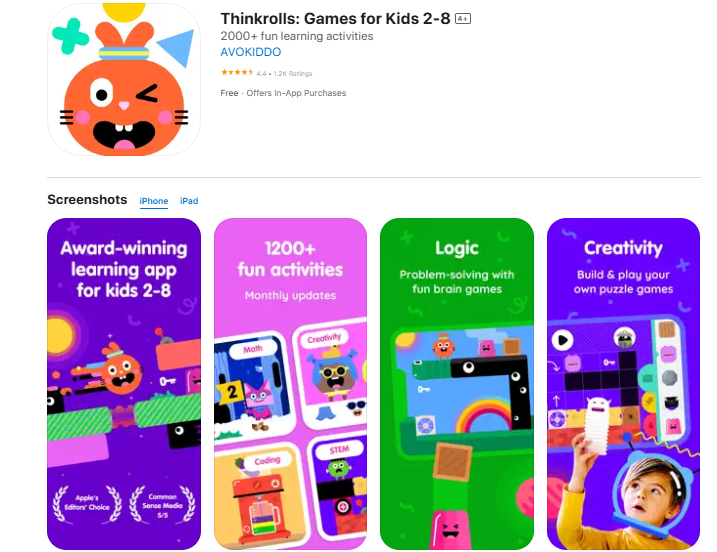
Thinkrolls is a fun and educational app based on learning games and logic puzzles. It features a range of characters that guide young children through increasingly complex game levels, helping them to develop critical thinking and reasoning skills.
Info: Free with limited access; full version requires payment.
3. Khan Academy Kids – Free Educational Games

A free app to help kids develop their reading abilities, understand maths, and build logical thinking skills. Khan Academy Kids features engaging characters that guide children on a personlised learning journey through stories, videos and interactive mini-games.
Info: Free; no ads.
🧠 Best Apps for Boosting Concentration
Sitting down to review notes isn’t always enough — focus is key! Here are 3 great study apps that help to break down tasks into manageable chunks:
4. Focus To-Do – Pomodoro and Task Management

This simple yet powerful app combines the Pomodoro Technique (25 minutes of study, followed by a 5-minute break) with a to-do list. It’s a great way to stay focused and improve time management skills by incoporating regular breaks.
Info: Basic version is free; Pro version includes task statistics and customizations.
5. Forest – Stay Focused

Forest helps students to stay focused by challenging them to plant virtual trees that only grow if they don’t use their phone! The app helps to reduce procrastination from scrolling, while the digital forest is an enjoyable way to track progress over time. The app also allows students to set reminders, which increases their chances of meeting their study goals.
Info: Basic version is free and contains ads; full access version is paid.
6. Spotify – Relaxing Playlists

Music and podcast app Spotify can also be a study companion. It offers hundreds of compilations designed to boost focus — simply search for “concentration” or “study focus” to find hours of motivating music. The app also has relaxation and meditation playlists, which can be especially useful for students struggling with exam stress.
Info: Both free and paid plans are available. Free version includes advertisements.
📝 Best Apps for Note-Taking
Having study materials available to hand is essential. Handwritten notes can quickly become messy and are easily misplaced, so using a digital note-taking app can make for a winning strategy. Here are 3 of the best apps to keep study notes in order:
7. Notion – Boost Productivity
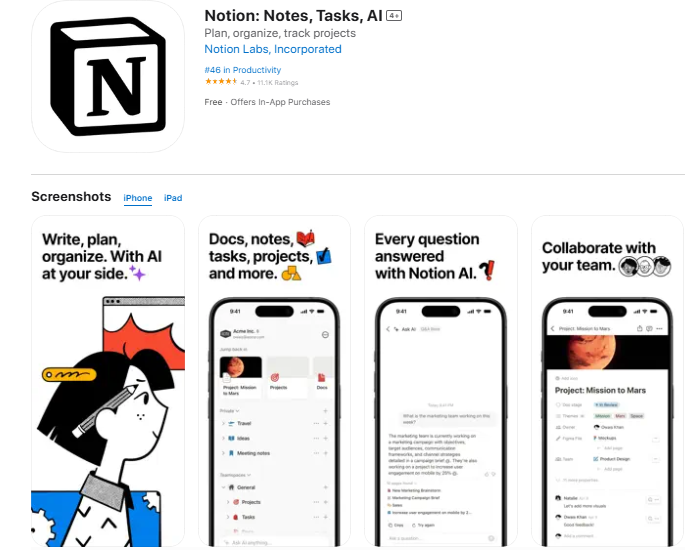
Notion helps students to manage project workflows and lecture notes. It's perfect for grouping together web content and materials from study sessions, with the track changes feature allowing you to view edits made to your documents. Notion is best suited to secondary school and university students.
Info: Free for personal use; paid the pro plan is available for teams and schools.
8. My Study Life – School Planner

This digital school planner is a great app to replace paper agendas. One of its best features is its colour code system, which allows visual learners to organize lessons, homework, exams and schedules, making it easy to find information at a glance.
Info: Free.
9. Microsoft OneNote – Organized Notes

OneNote is a digital notebook that lets students take notes in the way that suits them best. Images, tables, links, and audio recordings can be added to text notes, together with students' mind maps, sticky notes and even their own flashcards! The app also permits collaboration with other users, making it great for group study sessions.
Info: Free with a Microsoft account.
🗂️ Best Apps for Organization and Planning
Success at school isn’t just about studying — organization is key. Here are some apps that can help students to plan and stay on top of their work:
10. Google Calendar – Stay on Schedule

This digital calendar helps students manage their time by creating events and allocating time slots for academic commitments. The mobile version is great for on-the-go planning, allowing you to write notes quickly and organize them by date.
Info: Free via Google Play.
11. Trello – Project Management Made Easy

Trello is one of the most versatile planning apps, and is ideal for both school and university study. Digital bulletin boards can be used to create lists, assign tasks, and track study progress. Perfect for managing group projects with other students and organizing exam prep!
Info: Basic version is free; team version is paid.
12. Todoist – Task and Calendar Planner

Todoist is a great productivity app for managing tasks and deadlines across multiple devices. With its simple, intuitive interface, it’s perfect for students who want to keep track of their daily responsibilities.
Info: Basic version is free. Premium version includes advanced features.
👨🏫 Tips for Students and Parents
📚 Study apps can be wonderful tools, but if your child is struggling at school or has trouble focusing, consider hiring an online tutor.
GoStudent connects you with expert tutors via its unique virtual classroom technology, offering flexible, personalised learning solutions for a wide range of subjects. FindTutors provides access to a range of private teachers for both in person and online classes, helping your child to develop effective study methods and academic confidence.
🕒 Building a study routine that combines quick wins with long-term goals is key to ensuring learning progress. As a parent, it's also important to help your child balance studying with leisure time to keep them motivated.
📲 Don’t download all the apps at once — it can lead to overstimulation! Choose only the most relevant options, introducing one app per week in order to gain a clear idea of which ones work for your child.
👩🏫 Often, the best results come from combining personalized online lessons with a tutor with the use of note-taking and study apps. Tutors can guide students in using these tools effectively, helping them grow them into independent learners.
📱 Which Is the Best Study App?
A student's age influences which app is best for them. Here's a quick summary!
For younger kids (primary school), the best learning apps are:
-
🎮 Kahoot! – Interactive quizzes for playful learning
-
🌀 Thinkrolls – Logic and problem solving with a variety of characters
-
🐻 Khan Academy Kids – Educational games to practice reading and number skills
For middle and high school students, top picks for focus and productivity:
-
⏱️ Focus To-Do and Forest for improving concentration
-
📝 Notion, Microsoft OneNote, and My Study Life for organized notes and schedules
-
📅 Google Calendar, Trello, and Todoist for managing schedules, assignments, and tasks
There's an app out there to help you stay motivated - have fun finding the right one for you!




.jpg?upsize=true&upscale=true&width=100&height=100&name=math-square-root%20(1).jpg)





