Table of Contents
1. Learn English with GoStudent
2. Learn English with FindTutors
3. Learn English with Duolingo
4. Learn English with Duolingo KIDS
5. Learn English with Lingokids
6. Learn English with Teach Your Monster to Read
7. English Conversation App: Tandem
8. Common Mistakes to Avoid When Using English Learning Apps
English is one of the most widely spoken languages in the world, with 1.5 billion speakers in total!
Whether English is your child's mother tongue, or they are adapting to a new home in an English-speaking country, practice is key to ensure they develop the communication skills needed for school, extracurricular activities, and life in general.
Language learning apps can be a great way for kids to practise speaking skills, English grammar and much more, helping them to stay motivated and focused on their learning goals. If you’re wondering what the best apps are for learning English—and how to choose the one best suited to your child—we’ve put together this short guide to help you out.
👉 First recommendation: try GoStudent. You won’t need to leave the house, and you can rely on experienced English language tutors to provide a personalised learning plan tailored to your child.
👉 Second tip: try out some English learning apps for children! There are all kinds available—free and paid, simple and more advanced—but the one thing they all have in common is play.
The message is clear: it’s possible to learn English while having fun! The gamification 🎲 of learning really works—even for preschoolers.
It’s perfectly normal to feel hesitant about letting your children download yet another app on their tablet or smartphone. But not all apps are the same: some can genuinely make a difference in motivating young learners to explore and enjoy a new language.
Which Are the Best Apps to Learn English?
We’ve reviewed 7 popular language learning apps to help you decide which is the most suitable for your child — whether they’re in primary or secondary school. Plus, you’ll find helpful tips on how to support your child’s English learning, even if they only have a few minutes a day. Let’s get started!
1. GoStudent: Learn English at Your Own Pace with Personalised Lessons
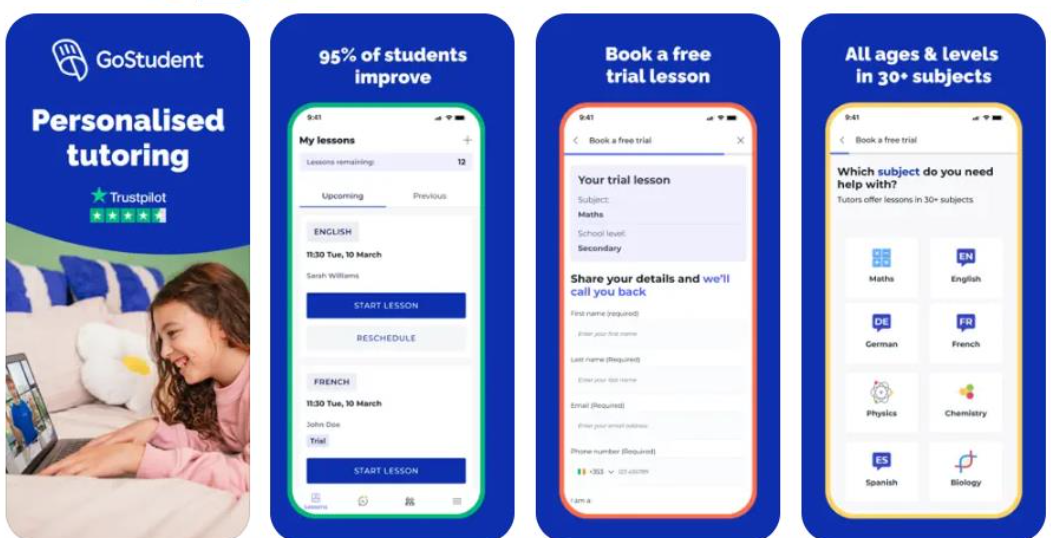
GoStudent is designed to help children and teens with their studies by connecting them with expert tutors for one-to-one private lessons. Every session is tailored to the child’s school needs, making learning easier, more effective, and more engaging.
The app is free to download, and is available on Android and iOS. Lessons with tutors are paid, and there are several types of flexible, customisable subscriptions available, so every family can choose the plan that suits their needs and budget.
Why GoStudent Stands Out
-
Personalised and specialist lessons for students
-
Perfect for improving English skills or learning from scratch
-
Not just language games — real interaction with a tutor in a safe learning environment
-
Includes a built-in AI tutor for extra English learning support
-
Learning with a tutor helps develop soft skills too: listening, critical thinking, and problem-solving
-
50-minute lessons take place in a fully equipped virtual classroom, accessible from computer, tablet or smartphone
GoStudent Reviews
Here’s what people are saying about GoStudent:
GoStudent on Play Store
📲 100,000+ Downloads
🌟 1,262 Reviews
GoStudent on Trustpilot
🗨️ 21,254 Reviews
⭐ 4.4 Average Rating
2. FindTutors: Learn English Step by Step with a Tutor
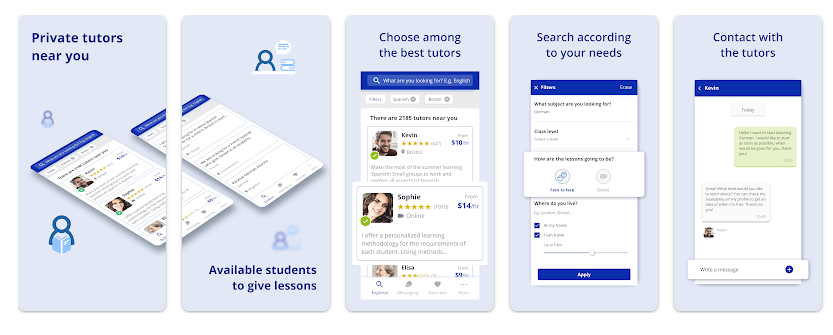 FindTutors offers an app that helps children and teenagers find the right tutor to improve their learning — both in English and in other school subjects. Lessons can be taken online from the comfort of home, or in person if preferred. Parents can choose the most suitable tutor by reading reviews and checking each teacher’s experience and availability.
FindTutors offers an app that helps children and teenagers find the right tutor to improve their learning — both in English and in other school subjects. Lessons can be taken online from the comfort of home, or in person if preferred. Parents can choose the most suitable tutor by reading reviews and checking each teacher’s experience and availability.
The app is available on Android and the App Store. It’s free to download, while the lessons are paid. Each tutor sets their own rates, allowing families to choose the solution that best suits their needs and budget.
Why FindTutors Stands Out
-
More than just an app—it’s a valuable tool for personalised English learning
-
Choose between online or face-to-face lessons
-
Simple, user-friendly interface
-
You get to select the tutor that’s right for you
-
Suitable for learners of all ages
FindTutors App Reviews:
FindTutors on Trustpilot
🗨️ 1,475 Reviews
⭐ 4.2 Average Rating
3. Duolingo: A Popular App for Learning English

Duolingo is perhaps the most famous app among aspiring polyglots around the world, with over 100 million downloads. It offers language courses that you can follow using your smartphone or tablet. With Duolingo, you can learn English for free.
The app teaches English (and other languages) through visual and audio activities. It features a wide range of exercises to help improve comprehension, verbal and written skills in a foreign language.
Lessons are organised in levels, with each level introducing vocabulary and phrases in different contexts. Early levels cover basic words like family terms, while more advanced ones teach vocabulary for topics such as politics.
Duolingo is a great example of how gamification can boost motivation when learning English.
Why Duolingo Stands Out
-
Free to use, with a premium version available
-
Lessons are presented in the learner’s native language
-
Helps expand English vocabulary through multiple choice questions
-
Continuous challenges and rewards (badges, rankings) encourage kids to earn points and keep progressing
⚠️ One downside: If, like me, you're not a fan of the traditional translation method (used widely in the 1960s), Duolingo might not feel particularly cutting-edge from a teaching perspective.
So why include it? Because Duolingo has developed a completely different version for children that moves away from translation—hooray! 🎉🎉
Duolingo App Reviews
Duolingo on Play Store
📲 100,000,000+ Downloads
🌟 11,000,000+ Reviews
⭐ 4.7 Average Rating
Duolingo on Apple Store
📲 113,000+ Reviews
⭐ 4.5 Average Rating
4. Duolingo ABC: English Learning App for Kids

Duolingo Kids teaches children vocabulary and how to build simple sentences. It’s suitable for children aged 6 and up who already know how to read, as it involves completing phrases by choosing the correct word.
Rather than using translation, the app relies on images to teach new words—nouns, verbs, etc. through phonics, images and stories.
Why Duolingo ABC Stands Out
-
Builds vocabulary in a fun and engaging way
-
Teaches grammar indirectly by encouraging children to grasp sentence structure through images
-
Reinforces pronunciation by playing back the correct sounds in audio lessons
Downsides of Duolingo ABC
-
There’s only one entry level, so more advanced learners may find it repetitive
-
Not suitable for kids who are still learning to read—best for ages 6–7+
-
Pronunciation can sound mechanical, and some blended sounds (connected speech) are not always accurate
👉 Bonus tip: With a native-speaking tutor playing and speaking in real time with your child, virtual learning becomes even more effective. Just book your first trial lesson with the right tutor!
5. Lingokids: App for All Four English Language Skills
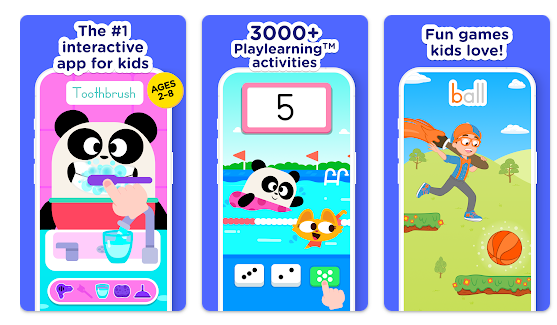
This was one of the first language apps I used with my children. After a 14-day free trial, I decided to buy the full version and used it for a few months before going back to the free plan.
What convinced me? Oxford University Press is behind it!
In a language app, I look for well-rounded learning. As you may know, learning a foreign language means developing four key skills:
-
Listening (understanding spoken language) 👂
-
Reading 📚
-
Writing ✍️
-
Speaking (holding a conversation) 👄
Lingokids places a strong focus on listening skills and learning through play and simulation. It's suitable for children up to the age of 6 who want to play, sing, and follow simple instructions while building a growing English vocabulary.
The app is available for Android and iOS, in both free and premium versions.
Why Lingokids Stands Out
-
Excellent graphics
-
Very popular with 3–6-year-olds
-
Fun scenes and simple vocabulary
-
Lots of songs that make learning fun
-
Games that teach basic coding and boost creativity
Downsides of Lingokids
-
Less suitable for 7–10-year-olds, who may not find it challenging enough
-
Limited sentence construction
Lingokids App Reviews
Lingokids on Play Store
📲 10,000,000+ Downloads
🌟 124,000+ Reviews
⭐ 4.5 Average Rating
Lingokids on Apple Store
📲 64,000+ Reviews
⭐ 4.6 Average Rating
6. Teach Your Monster to Read: App for Learning English Through Play
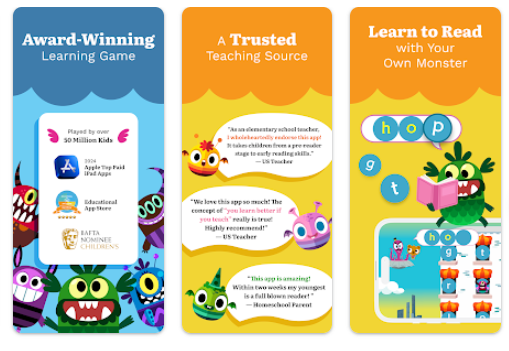
Teach Your Monster to Read is one of our favourite apps for learning English!
It’s based on a simple story: your child creates a cute monster and takes them on a journey across different planets to discover new sounds and words! 🚀
On each planet, your child will learn English phonics—for example, recognising the short "o" sound in not versus the long "o" in note. As they progress, their digital spelling book fills up with new words they can use to write their own stories.
This app is ideal for children aged 5–7 who want to improve their pronunciation, reading, and writing skills through phonics.
P.S. The app is produced by Usborne, a well-known children’s book publisher! It’s available on both Google Play and the App Store.
Why Teach Your Monster to Read Stands Out
-
Super fun and hugely popular with kids—learn while playing!
-
Focuses on phonics as a tool for better spelling and understanding
-
Short, manageable 10 minute missions
Downsides of Teach Your Monster to Read
-
It’s designed for native English speakers, so some phrases may be harder to follow for kids learning English as a second language
-
It’s not free. The app costs £9.99 (€10.99) to download
Teach Your Monster to Read Reviews
On Play Store
📲 500,000+ Downloads
🌟 3,000+ Reviews
⭐ 4.3 Average Rating
On Apple Store
📲 6,500+ Reviews
⭐ 4.6 Average Rating
7. Tandem: English Conversation App
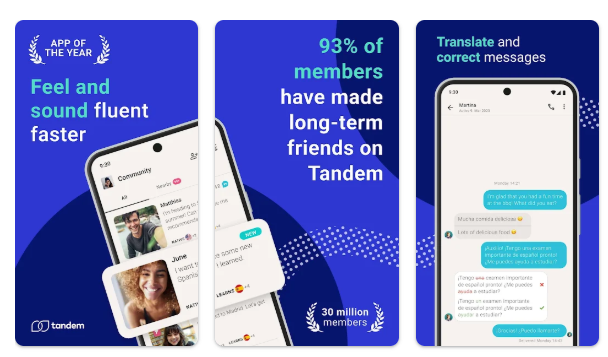
Tandem is one of the most useful and well-known apps for English conversation—for learners of all ages. The app connects people from around the world, allowing them to practise English (and other languages) with native speakers.
The basic app is completely free to use, though a premium version is also available. Once you’ve set up your profile with your details and interests, you can start talking with people from anywhere in the world.
Why Tandem Stands Out
-
Free to use
-
Lets you speak with native English speakers in real time, straight from your phone
-
Helps you learn everyday, colloquial expressions
Downsides of Tandem
-
Not ideal for beginners — practising with native speakers can be harder than a structured lesson
Tandem App Reviews
Tandem is one of the few apps that actually lets you practise real conversation in English. Many users love being able to chat with native speakers, get help with correcting texts, or receive feedback on their homework.
Sending voice or text messages also helps boost fluency and overcome the initial fear of speaking.
Tandem on Play Store
📲 5,000,000+ Downloads
🌟 220,000+ Reviews
⭐ 4.5 Average Rating
Tandem on Apple Store
📲 3,700+ Reviews
⭐ 4.4 Average Rating
8. Common Mistakes to Avoid When Using English Learning Apps
As a parent, you play a vital role in your child’s growth and development. If you decide to trust an app with part of their language learning journey, it’s important that you’re ready to support them along the way.
Don’t worry though, this doesn’t have to be complicated! In fact, it can be fun to make the app experience more tangible by bringing newly learned English words into your everyday life.
But before you hit download, there are a few things you should keep in mind. Here’s what not to do once you’ve chosen the best English learning apps for your child:
❌ Constantly asking, “How do you say this?”
Your child isn’t a walking dictionary — and being put on the spot can make them feel uncomfortable if they don’t know the right answer.
Instead, try speaking to them in English with simple phrases like “I like this toy”. You might be surprised when they answer “So do I!” without a second thought.
🙃 Mispronouncing words
We parents have to make a bit of effort too! According to numerous studies on bilingualism, children’s brains are much more flexible than ours and can replicate sounds far more accurately.
So instead of correcting your child’s pronunciation, let them correct you!
And if you’re ever unsure about how to pronounce something, just visit a reliable online dictionary like the Oxford Learner’s Dictionary, type in the word, and click on the 📣 icon to hear it. Easy, right?
😨 Being afraid to make mistakes
This may sound like the opposite of what we’ve just said—but avoiding speaking English for fear of making pronunciation or grammar mistakes can be just as harmful!
Be brave—show your child that it’s okay to speak English and make mistakes.
You could even make it fun by playing together using one of the English apps you’ve chosen, or by learning with a GoStudent tutor. With over 1,500 qualified tutors, you’re bound to find one that’s perfect for learning English alongside your child.
⏱️ Expecting instant results
When I used to teach English, parents would often ask the question: “But when will they start speaking English?”
As we mentioned earlier, language learning is based on four skills:
-
Listening and reading (passive)
-
Speaking and writing (active)
To reach the active stage, the brain first needs to absorb sounds, meanings, and structures. Only then can it begin to produce them. Every child has their own unique learning style and pace, and they will come to speak fluently in their own time.
This doesn’t mean that learners shouldn't keep track of their progress. Quite the opposite — keep encouraging your child in activities that engage all four language skills. Using the best English apps for children lets them try out lessons that combine knowledge with fun!
✅ Final Tip: It’s Never Too Early (or Too Late) to Learn a Language
Languages can be learned at any age—but childhood does make it easier to absorb all that new vocabulary. That’s why now is the perfect time to book a free trial lesson with one of our tutors and learn English while having fun in the GoStudent virtual classroom!




.jpg?upsize=true&upscale=true&width=100&height=100&name=math-square-root%20(1).jpg)



.jpg?width=415&height=205&name=laptop-computer-girl-woman-home-technology-female-2026-01-07-07-13-21-utc%20(1).jpg)

.jpg?width=415&height=205&name=teacher-recording-video-blog-for-her-internet-chan-2025-03-18-19-02-47-utc%20(1).jpg)