
GoStudent Learning: Enhance your lessons with AI
Easy exercise planning: access to 1000s of videos, quizzes and practice papers
Less manual work: automatically mark answers to show progress or gaps in real time
Scientifically proven to help students learn x2 faster
Content aligned to the local curriculum
Easy access to interactive, AI-powered content

No more need to manually plan lessons, with access to 1,000s of curriculum-specific exercises, quizzes, videos and practice papers.
How GoStudent Learning can support your lessons
Before a Lesson
Find content for your upcoming lessons quickly. With ready-to-use engaging, effective content, you don’t need to prepare presentations or assignments in advance.
During a lesson
Open the topic you want to cover with your student and use the content to support your explanations and familiarise your students with the topic.
Work through the follow-up questions together with your students so they can practice and apply their new reinforced knowledge.
Our smart algorithm adapts to each individual's learning gaps, so quizzes and practice questions are repeated depending on what your student needs to practice.
After a lesson
Set tasks for your students, to recap topics or prepare for the next lesson, to boost lesson effectiveness.
Use the content to set homework assignments, and encourage your students to revisit and reinforce topics in their own time, allowing you to spot areas of improvement.
During a trial lesson
Use GoStudent Learning as an ice-breaker to engage new students and help them feel at ease during the lesson. Check your new student's level of knowledge without a formal exam. It’s guaranteed to generate laughter not stress!
Answer the questions together with your student, to increase their perception of tutoring as a supportive environment.
How to use GoStudent Learning
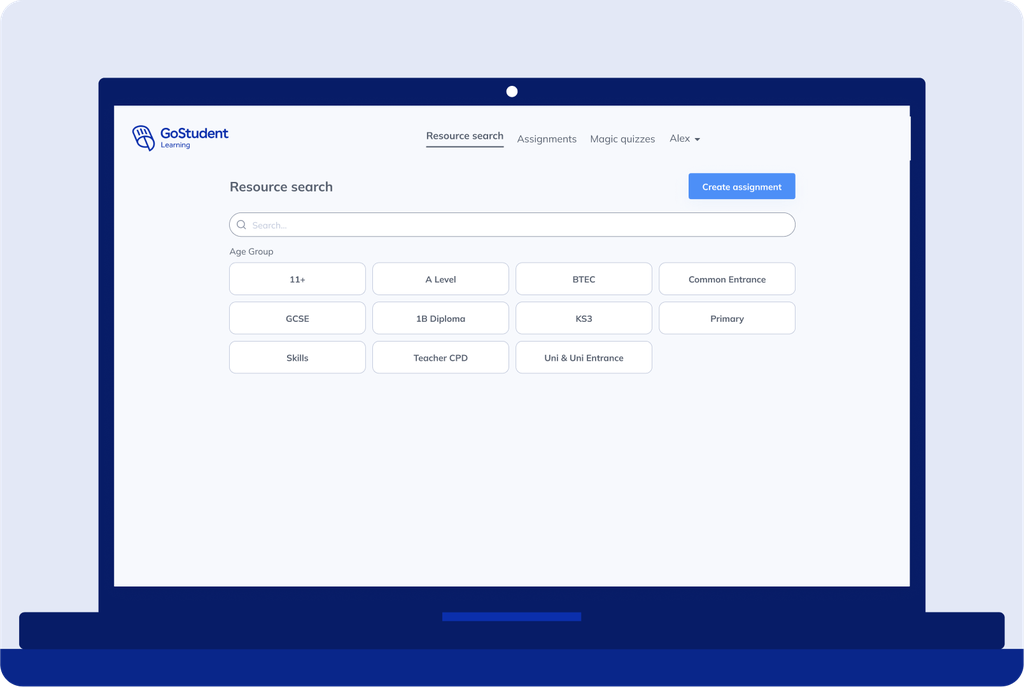
The Resources Section
Use the ‘Resources’ section to find quizzes and topics, or search to find something specific. You can also send content to your students directly from here.

Setting Assignments
Use the ‘Assignments’ tab to set tasks for your students.
Assignment cards show you what has been set and what the status of completion is.
You can review the scores immediately, meaning you can use during and after lessons.
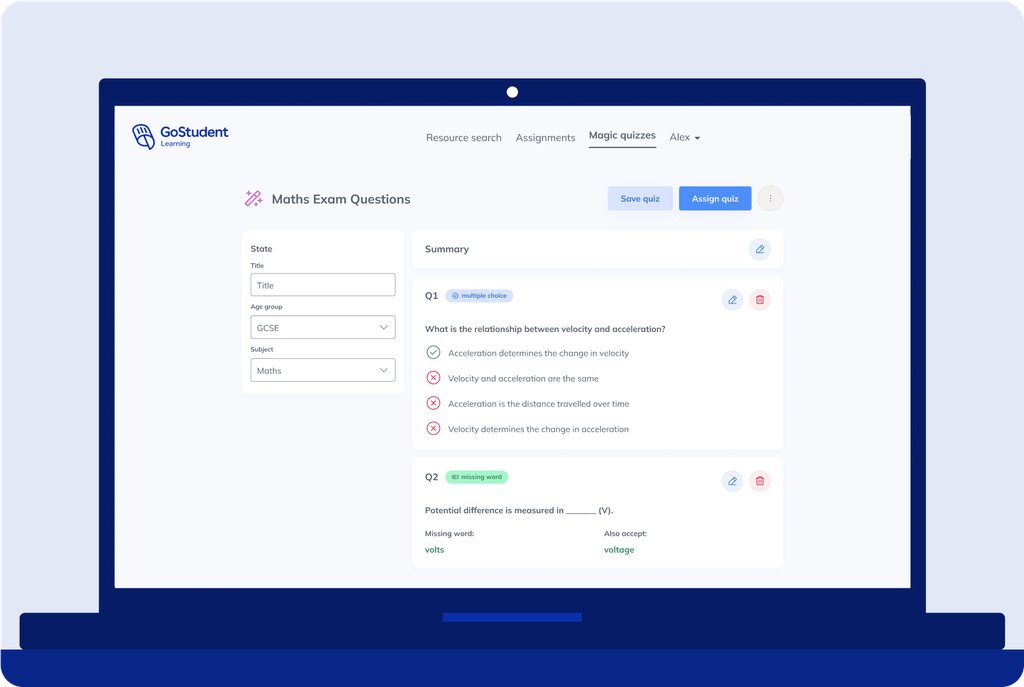
Magic Quizzes
Use AI to generate your own fully editable topic-related quizzes with ‘Magic Quizzes’.
Magic Quizzes are integrated into GoClass and can be automatically generated from lesson transcripts, perfectly tailoring questions for your student to work on.
Assigned quizzes will appear in your student’s ‘Assignments’ tab - and you can use the answers to help identify gaps and areas of improvement.

Use GoStudent Learning to enhance your tutoring
Level up your tutoring by completing our GoStudent Learning tutor courses
Find courses to support your tutoring and download certificates for completed courses
3 in 4 students improve their grades*
90% students who improved grades, improved confidence*
Frequently asked questions
We break down the top questions you may need to know about GoStudent Learning.
What is GoStudent Learning?
What subjects are available?
Do all my students have access to GoStudent Learning?
How do you create an assignment?
How can students access GoStudent Learning?
Want to become a tutor?
Learn how we select tutors, what qualifications are required, and up to how much you can earn.


